EspoCRM on ubuntu22.04 with support by Fleximg
AWS-Marketplace
https://aws.amazon.com/marketplace/pp/prodview-hghj4athaiqoi
Usage Instructions
*Note
Before you start to access the system, please ensure the Status Checks of the instance in the AWS Console turns to 2/2 checks passed,
or the initialization process might be interrupted and the software configuration fails. It takes about 5-10 mins.
1. Log in to EspoCRM
http://your-host-ip
Username: admin, password: Espocrm!123
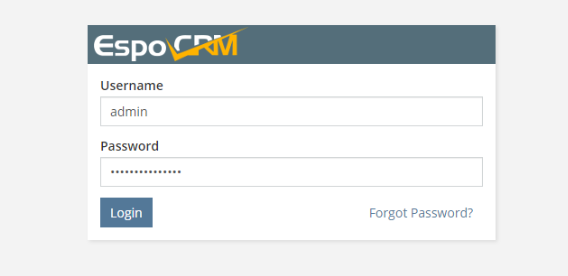
EspoCRM dashboard:
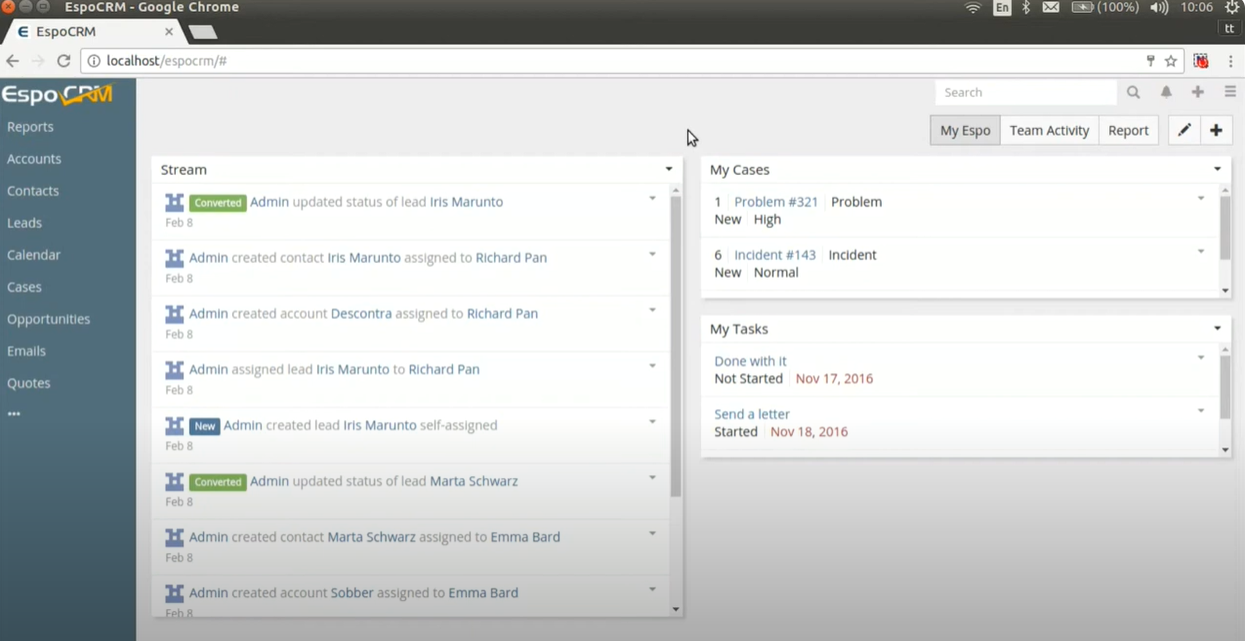
2. Detailed user guide
Refer to the official course: https://docs.espocrm.com/
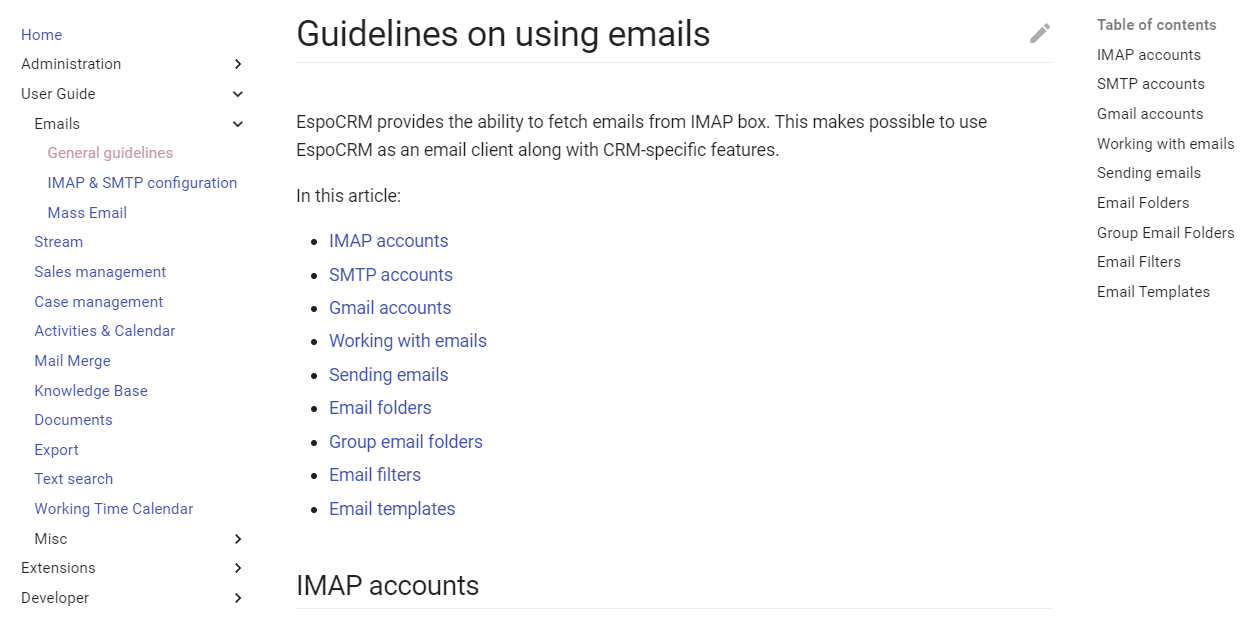
Refer to YouTube video tutorials: https://www.youtube.com/@espocrm
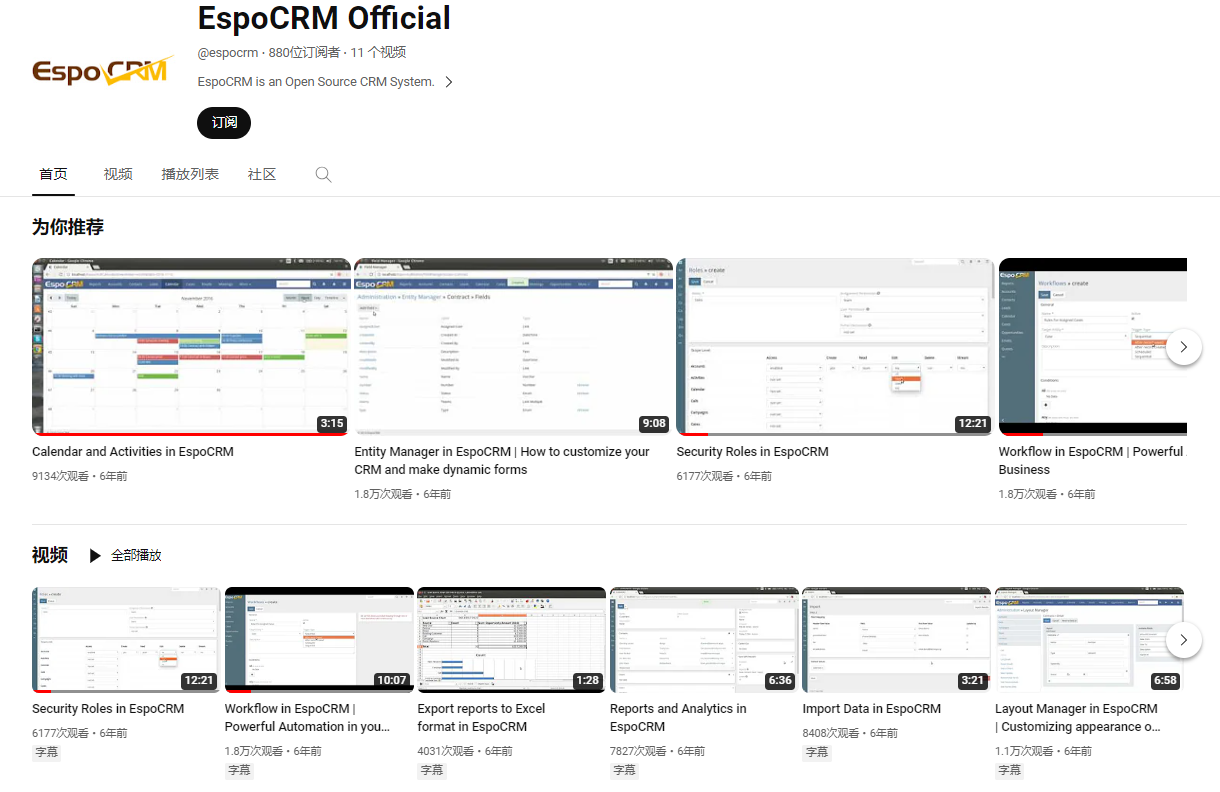
3. Related commands
- To check php8.1-fpm status: `sudo systemctl status php8.1-fpm`
- To start php8.1-fpm: `sudo systemctl start php8.1-fpm`
- To stop php8.1-fpm: `sudo systemctl stop php8.1-fpm`
- To restart php8.1-fpm: `sudo systemctl restart php8.1-fpm`
- To check nginx status: `sudo systemctl status nginx`
- To start nginx: `sudo systemctl start nginx`
- To stop nginx: `sudo systemctl stop nginx`
- To restart nginx: `sudo systemctl restart nginx`
- To check mysql status: `sudo systemctl status mysql`
- To start mysql: `sudo systemctl start mysql`
- To stop mysql: `sudo systemctl stop mysql`
- To restart mysql: `sudo systemctl restart mysql`
- To start php8.1-fpm: `sudo systemctl start php8.1-fpm`
- To stop php8.1-fpm: `sudo systemctl stop php8.1-fpm`
- To restart php8.1-fpm: `sudo systemctl restart php8.1-fpm`
- To check nginx status: `sudo systemctl status nginx`
- To start nginx: `sudo systemctl start nginx`
- To stop nginx: `sudo systemctl stop nginx`
- To restart nginx: `sudo systemctl restart nginx`
- To check mysql status: `sudo systemctl status mysql`
- To start mysql: `sudo systemctl start mysql`
- To stop mysql: `sudo systemctl stop mysql`
- To restart mysql: `sudo systemctl restart mysql`